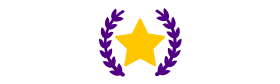Banking
At Bucks Empire Casino we treat your money like we would our own — with clear rules, strong protections, and quick, reliable processing. Whether you’re funding a first bonus play or withdrawing a big win, the banking area is built to be straightforward and transparent. This page explains which methods are available, what to expect for timing and limits, and how Bucks Empire keeps your financial details safe.
Available payment methods and regional notes
Bucks Empire supports major card networks including Visa and MasterCard, bank wire transfers, and prepaid options like Neosurf. Currencies accepted on the site include AUD and NZD. In some regions, popular e-wallets (for example PayPal) and selected cryptocurrencies may also be supported — availability varies by location and regulatory requirements. If you don’t see your preferred option in the cashier, contact support@bucksempire.com for the fastest clarification.
Processing times, limits, and fees
Deposits and withdrawals vary by method. Below are typical expectations to help you plan.
Deposit times
- Visa / MasterCard: usually instant to a few minutes.
- Neosurf: instant.
- Bank wire: 1–3 business days to appear.
- E-wallets or PayPal (where available): often immediate.
Withdrawal timeframes
- E-wallets (when available): 0–24 hours after approval.
- Card payouts: 1–5 business days.
- Bank wire transfers: 3–7 business days, depending on your bank.
- Verification can add time on first withdrawals.
Minimums and maximums
- The welcome package requires a minimum qualifying deposit of $25. Individual method minimums may vary by currency and promotion; the cashier shows exact limits before you confirm.
- Maximum limits can vary per transaction and over time; contact support for large withdrawal arrangements.
Fees
- Most deposits are free. Bucks Empire does not typically charge processing fees for standard transactions, but correspondent banks or card issuers may apply their own fees to wire transfers or cross-border moves. Review the cashier confirmation for any fee notices.
Simple security explained
Your banking activity is protected with industry-standard safeguards designed to keep data private and transactions safe. Online protections include SSL encryption that scrambles data in transit, secure servers with monitored access, and firewall systems that reduce unauthorized connections. Bucks Empire also works with trusted payment partners and follows verification checks to confirm account ownership before releasing withdrawals. If you ever receive an unexpected message asking for sensitive data, forward it to support@bucksempire.com and pause the transaction.
Banking made easy — on desktop and mobile
Using the Bucks Empire cashier is quick and intuitive on both desktop and mobile browsers. To make a deposit: first sign in, open the cashier, choose your preferred method, enter the amount and any promo code, and confirm. For withdrawals: open the cashier, select Withdraw, choose the destination (matching where you deposited when required), verify your identity if requested, and submit. The interface shows current limits and processing estimates so you always know what will happen next.
Build confidence with clear policies and support
Bucks Empire aims to earn trust through transparency, helpful customer service, and responsible gaming resources. The support team is available via support@bucksempire.com to resolve banking questions quickly. Responsible play tools and limits are available in your account settings to help you manage activity. For details on fair play, licensing, and audits, see our full Bucks Empire Casino review for a deeper look at certifications and testing reports.
Quick Banking Questions Answered
Here are short answers to common banking questions to get you moving fast.
Can I deposit with AUD or NZD?
Yes — Bucks Empire accepts AUD and NZD. The cashier will show your options after you log in.
Is my deposit instant with a card?
Most Visa and MasterCard deposits post instantly or within minutes.
Are deposits refunded to my original payment method?
Refunds and rollbacks typically return to the original source; contact support@bucksempire.com if a refund is needed.
Do I need to verify my identity before withdrawing?
Yes. For first withdrawals, a quick identity and address check helps protect your account and speeds later payouts.
Are there banking fees from Bucks Empire?
Bucks Empire generally does not charge deposit fees. External banks or intermediaries may apply charges for wire transfers.
How do currencies affect limits?
Limits can vary by currency and method; the cashier displays the exact minimums and maximums for your selection.
How-To: quick guides for common transactions
These answers include the key actions you’ll take, listed in order to walk you through each process.
- Log in and open the cashierLog in to your account and navigate to the cashier section.
- Choose a deposit methodSelect Visa, MasterCard, Neosurf, or bank wire as your payment option.
- Enter the amount and bonus codeInput the deposit amount (at least $25 for the welcome package) and enter the bonus code NEWBUCKS in the promo field.
- Confirm the transactionReview and confirm the details. Your bonus and 40x wagering requirement will appear in your account.
- Open the cashier and select WithdrawLog in, go to the cashier, and choose the Withdraw option.
- Select bank wire and enter amountPick bank wire as the destination and specify the withdrawal amount.
- Provide verification documentsSubmit any required ID and proof of address for approval.
- Wait for processingAfter approval, the transfer typically completes in 3–7 business days.
- Access account settings or cashierOpen your account settings or the cashier section.
- Select Add New MethodChoose the option to add a new payment method.
- Enter details and verifyInput the card or account information and complete any verification steps required for security.
- Purchase a Neosurf voucherBuy a voucher from an authorized retailer or online.
- Open the cashier and select NeosurfLog in, go to the cashier, and choose Neosurf as the method.
- Enter voucher code and amountInput the voucher code and the deposit amount.
- Confirm the depositReview and confirm; the deposit is usually instant.
- Check transaction historyReview your transaction history in the cashier for the status.
- Allow processing timeWait a few minutes for card deposits or longer for bank wires.
- Contact supportIf still missing, email support@bucksempire.com with the payment reference for investigation.
- Initiate a depositGo to the cashier and start a deposit transaction.
- Enter the promo codeIn the promo field, input the relevant code such as NEWBUCKS, BURNINGSPINS30, TURBO55, or 85THROWBACK.
- Confirm eligibilityComplete the deposit; if the code doesn't apply, contact support to check eligibility and timing.
Ready when you are
Banking at Bucks Empire is built around safety, clarity, and speed so you can focus on the games and rewards. If you’re preparing to claim the welcome package up to $5,000 (minimum deposit $25, wagering 40x) or one of the weekly boosts, make your deposit now — promotions can change without notice. For any banking question, reach out to support@bucksempire.com and the team will guide you through the process.